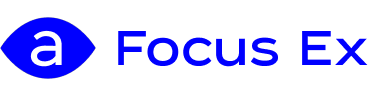
If you need help in using Focus Ex check out the video below to explore the possibilities of the extension:
Click on the little 'puzzle' icon in the top right corner of your browser.
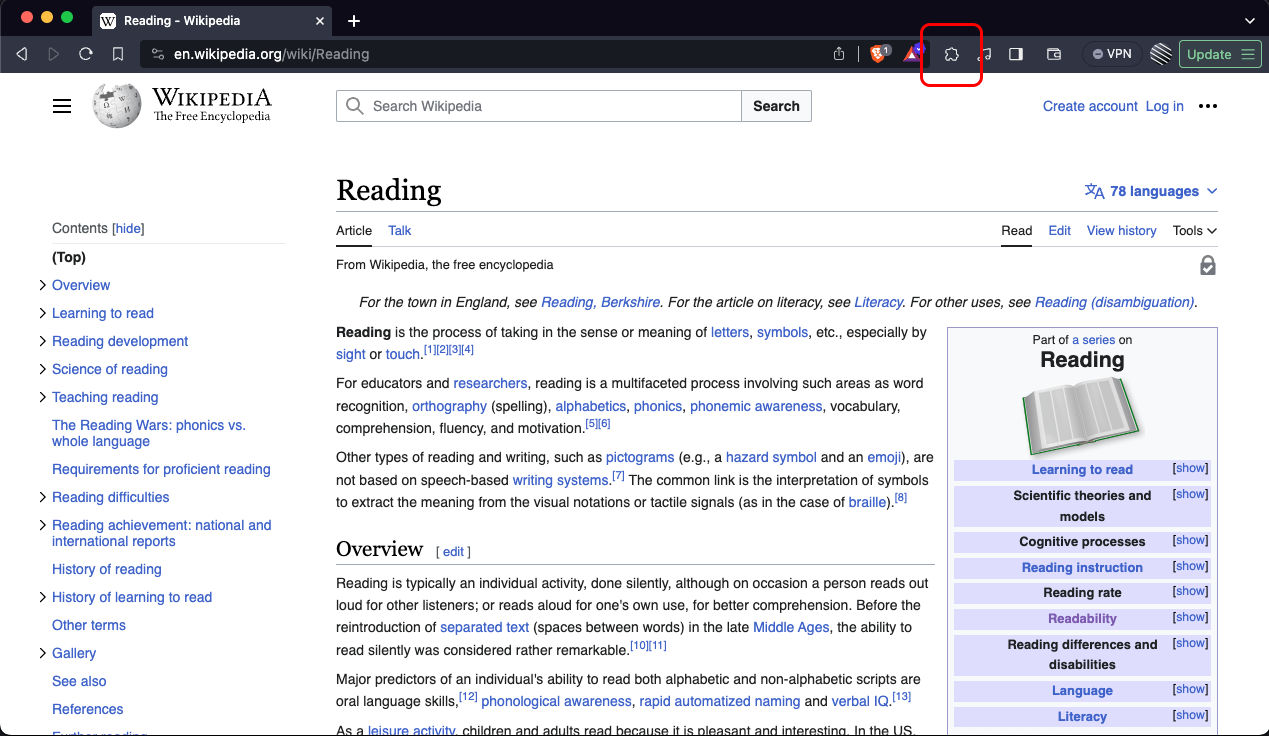
Find Focus Ex with the blue eye-shaped logo and click the little pin icon next to it.
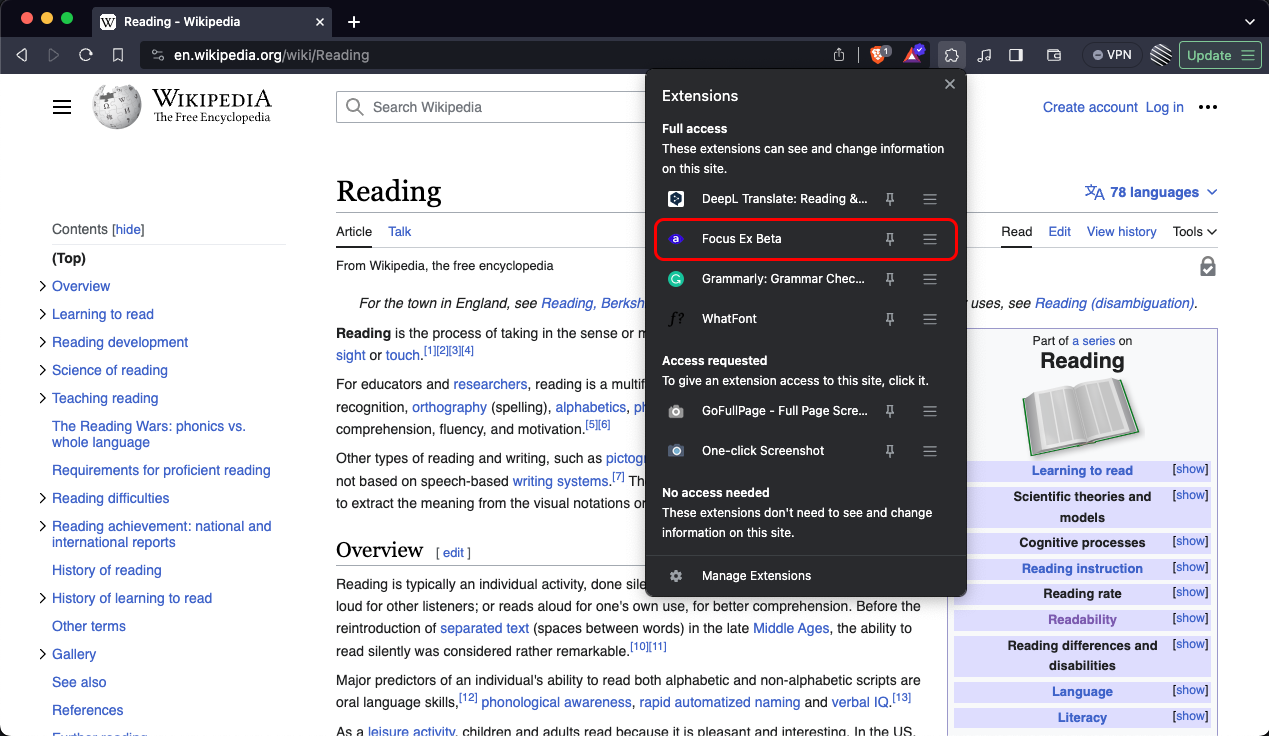
Open Focus Ex by clicking on the pinned logo. Next, enter your email address and password. If you haven't created an account yet, scroll down to the next section to subscribe.
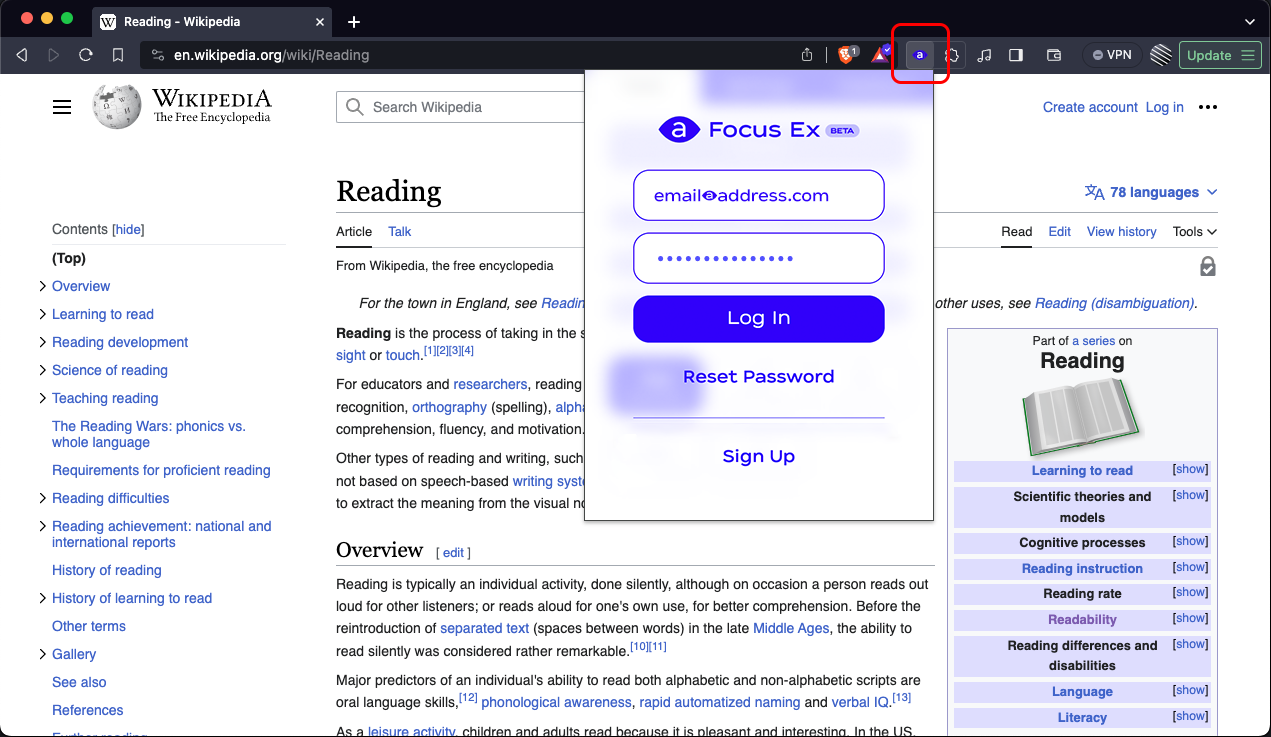
If you want to use shortcuts or modify the assigned key combinations, open the chrome://extensions/shortcuts page and set up a custom key.
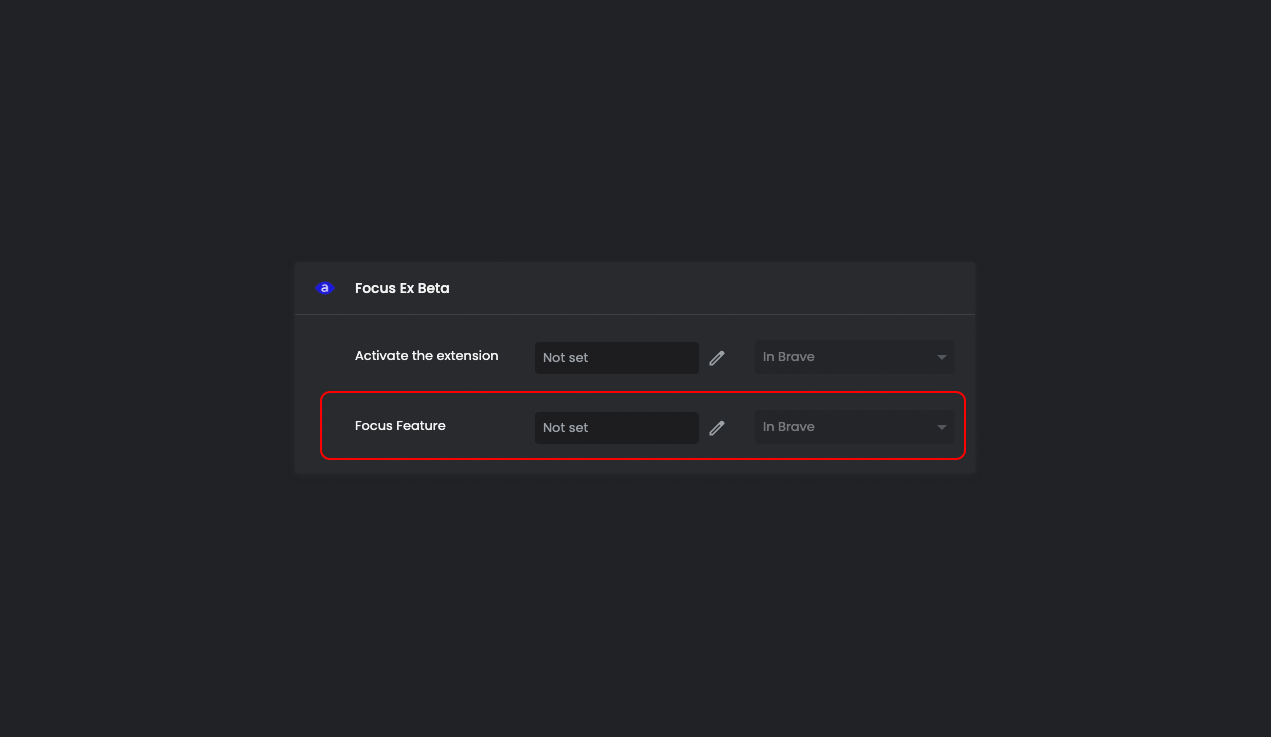
To enhance user experience, I'm developing Focus Ex based on your feedback. Please feel free to share your ideas, report bugs, or simply say hi using the built-in Feedback section.
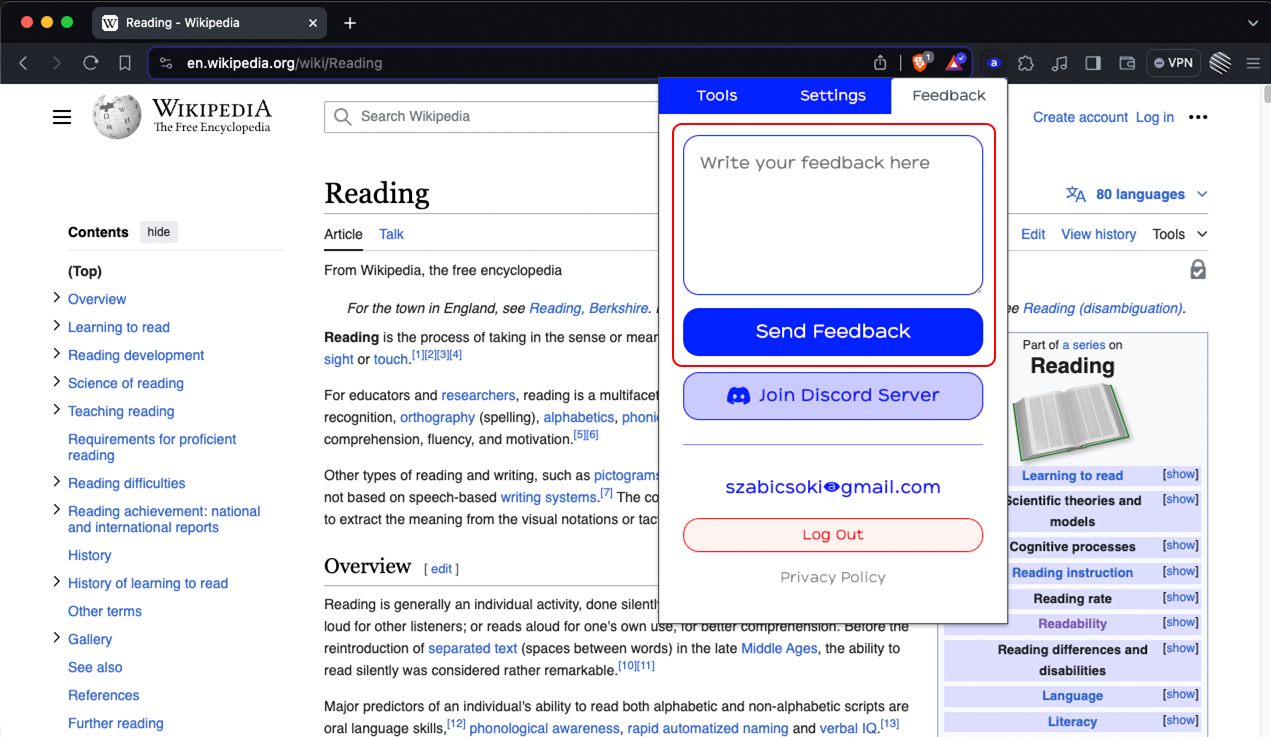
You can also join our Discord server and share your thoughts by clicking on this invitation link.
Download Focus Ex from the official Chrome Web Store page, then register and log in through the installed extension.